I recently had a discussion with a great new client about not overlapping our technology if one platform can do the job of two. Here is my comparison of CRM Liondesk to marketing automation tool Constant Contact. My conclusion is that they both serve multiple purposes, and you have the use of several platforms available with Constant Contact, saving the need for multiple other platforms like Hootsuite, Survey Monkey, Leadpages, an asset library, sign-up tools, and many more. While you should explore the many capabilities of your CRM, Constant Contact has complimentary features that when combined, will make a powerful marketing infrastructure.
Each platform was created for different reasons. Liondesk is a CRM useful for keeping track of Contacts and Accounts in great detail. It can set sales tasks and provide sales pipeline and reports. Constant Contact was designed to engage and nurture contacts effectively, providing up-to the-minute engagement reports, create beautiful emails that get through firewalls as a known email sender, lead contacts to calls-to-action, have an inbound strategy, and schedule social media posts.
The features that exist in each platform were designed for different reasons.
Liondesk Pros
CRM
Basic email templates exist within the platform as an added feature to the CRM.
Nice to have call scripts for cold calling or knowing what to say at each phase of process. (Not sure you need that, but it's there.)
Can send mass texts.
Video texting.
Property management.
Lead distribution among your team.
Power Dialer.
3rd party lead imports from real estate platforms
Constant Contact Pros
Marketing automation platform.
Drag and drop design means anyone can create a professional-looking email campaign.
Daily phone support. Numerous tutorials and articles as well.
Less time to create and send emails, create reports.
Inbound text-to-join strategy.
Provides up-to the-minute engagement reports per campaign and per contact.
Emails that get through firewalls as a known email sender.
Clearly leads contacts to highlighted calls-to-action.
Schedule social media posts.
Integrations with Facebook, Tablet sign-up form, CTCT phone app, Eventbrite, Outlook and more...
Event creation and links, rsvps.
Links to any documents you upload.
Conduct surveys.
Built in error check for links, content and dates.
Can send email tests.
Provides links to emails so you can post the entire email on social media or your website.
Email reporting tracks opens, clicks, bounces, unsubscribes, trends over time, mobile or desktop usage, and gives tips to improve results
A/B testing
Export detailed reports from any view
Liondesk Cons
Emails are not designed/polished. Looks just like emails from your own email client (Outlook, etc.)
There is also a maximum 1000 characters per email.
You cannot resize images and videos in the email.
You cannot place them anywhere you like.
No list cleanup tool.
While you can set up drip campaigns in Liondesk, it will not come with list segmentation for a more sophisticated, targeted email approach.
Email reporting doesn't seem to go beyond opens and clicks.
Constant Contact Cons
See Liondesk Pros.
Of course, this is just a high-level view, done specifically based on a conversatio with a client about their specific needs and what they would use the platforms for, but this may apply to many types of business owners. If you have any questions, please feel free to reach us at kim@shepheardmarketing.com.
If you would like a free trial of Constant Contact, click here: http://www.constantcontact.com/signup.jsp?pn=shepheardmarketing.